My desktop encountered a problem last weekend and I went to find a technician to fix the problem. I took this opportunity to ask the technician whether I could observe and had a little chat with him as well. Thankfully, he agreed to let me sit in and observe his practice while he tries to identify the issue with my desktop.
Process Documentation
The process begins with the problem, in my case, I could not turn on the power on my desktop occasionally. The problems may vary, from power issues to the dreaded blue screen of death. Upon the request of the client, the technician then goes on to identify the problem. For my situation, it was a simple failure of the power supply unit, but he needed to test it out to make sure that the problem was indeed the power supply unit. By replacing my power supply unit with his testing kit, my desktop was able to power up and the problem was identified as a faulty power supply unit. The entire process lasted roughly an hour long.

Steps
- Listen to client problem
- Diagnosis of problem
- List down options of repair (replacement of part, change wires etc)
- Removal of problematic part
- Clear the unit of dust
- Replacement of problematic part
- Test and see if the PC runs normally.

Worksite Documentation
The area used is rather small and messy with a lot of different spare parts to use and diagnose the problem of the PC. There is a small working space to place the faulty desktop and work on it at the same time.

Tools Used
Spare part to identify the problem – It is dependent on the problem of the user, if the technician suspect that it is an issue with the power supply unit, he would use a replacement power supply unit to check whether the computer is able to power on normally with another power supply unit.
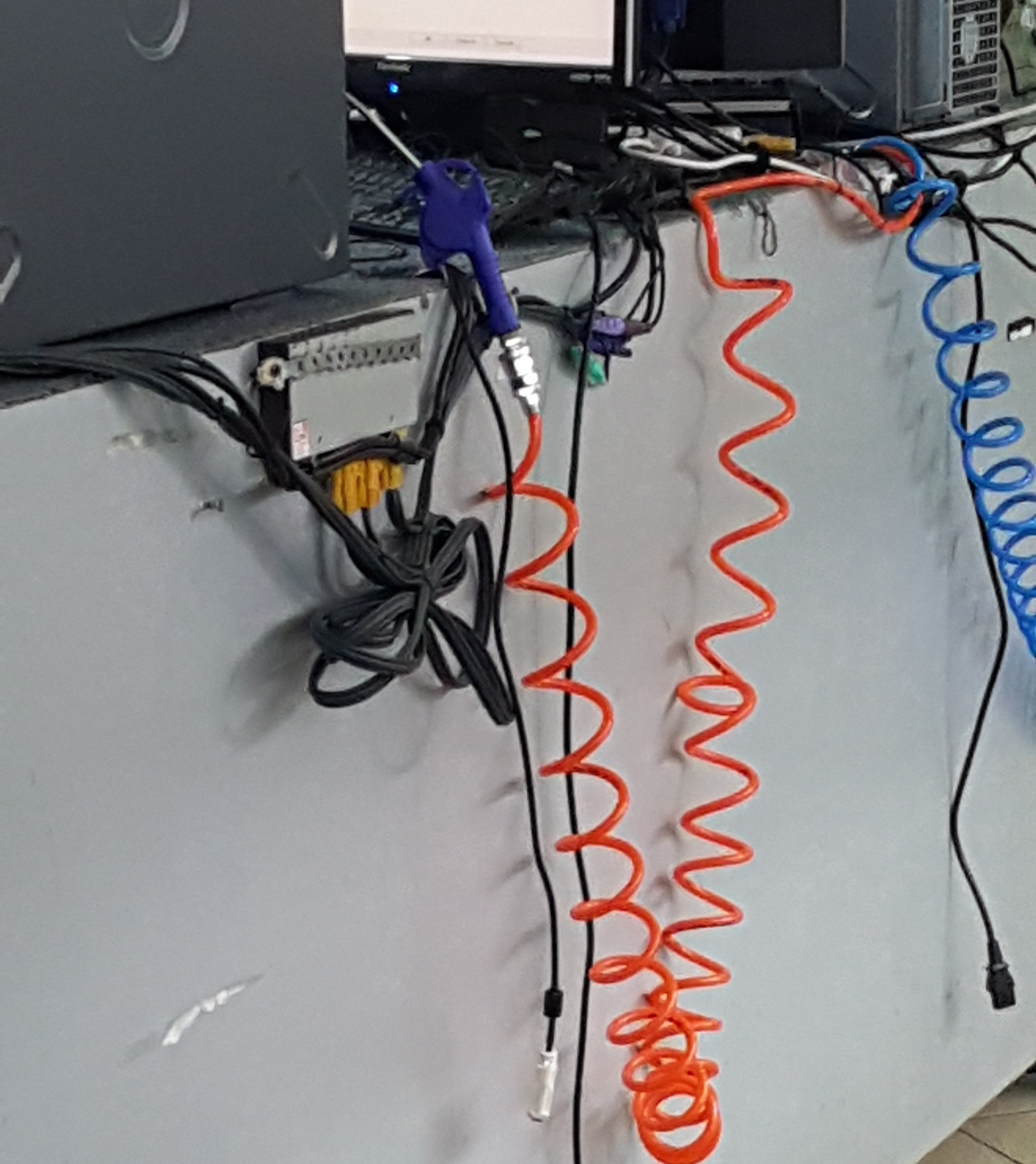
Air cleaner – This tool over here is to clean the dust that accumulates inside the interior of the PC unit. Unsurprisingly a lot of dust gathers inside the unit and by cleaning up the unit before the actual replacement of tool
Other tools include a monitor screen, many types of screws, screwdrivers, pliers, mouse and keyboard.
Pain Points
Due to the wide range of problems the client may have, it is impossible to have all the different type of spare parts at hand in the same space to test for the problem. Space is a large issue as there is limited space in the workspace but many possible problems. Another issue is dealing with the small screws that secure the desktop. As these screws are fairly small, a possible problem would be missing screws. Another pain point is during the diagnosis of the problem. As mine was fairly simple, a one to one replacement of the power supply unit would be sufficient, but there could be other problems that may take many more days to diagnose and solve.
